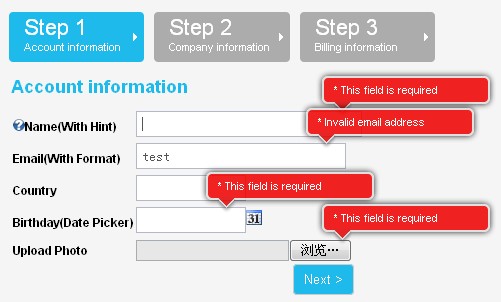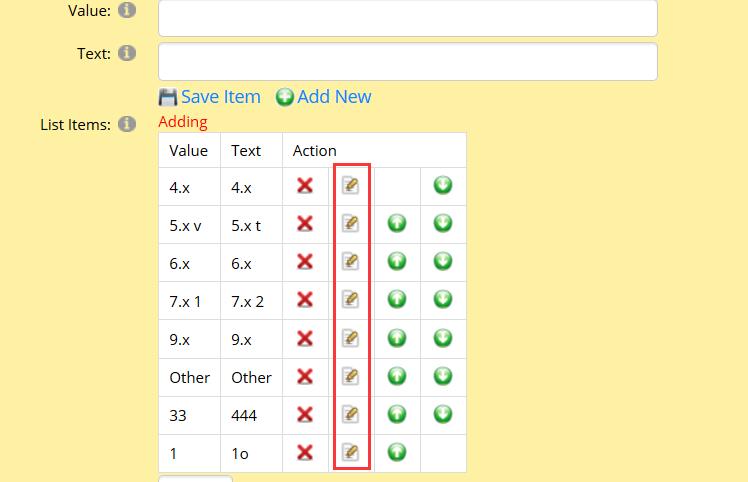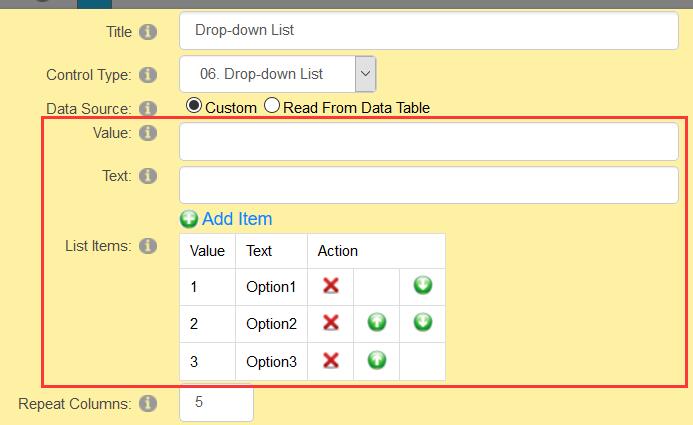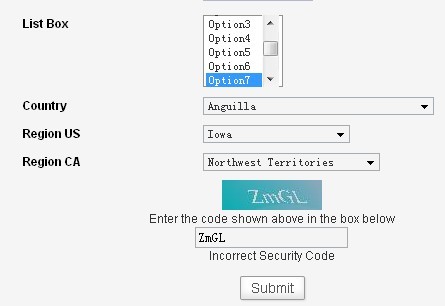04.02.08 Update on 08/31/2016
- Added "Limit Submit Multiple Times By IP" option. If admin checks this option, submitter who has the same IP couldn't submit form for multiple times.
- We optimized the module.
|
04.02.07 Update on 07/22/2016
- Fixed the bug that calculation function didn't work in some cases.
- Fixed the bug that uploading file threw an error in some cases.
- Fixed some small issues.
- We optimized the module.
|
04.02.06 Update on 07/14/2016
- Added validation for "Email Receiver" and "Email Sender" of "Module Settings" page. In this way, it can avoid users leaving blank and couldn't send emails successfully.
- If users don't configure SMTP, it will hint in module back-end.
- Enhanced user experience.
|
04.02.05 Update on 06/08/2016
- Added Display Required Marker option. After checking this option, module will mark which fields are required in the form.View Demo
- When there's only on step, it will hide submit button after clicking Reset Buttonb. This is a bug and we fixed the bug in this version.
- In some cases, it couldn't reset dropdownlist control after clicking Reset button. We fixed this small issue in this version.
|
04.02.04 Update on 05/25/2016
- Made Submit Result Template support Super Form Tokens.
- Made Email Sender option support Super Form Tokens. It means that you could configure Email Sender to be Form Submitter. Form Submitter can enter email address in Textbox Field.
- Added option "Display List Content Type". You can choose to display Value or Text in Email Template. This option is only valid to radiobuttonlist, dropdownlist, checkboxlist, listbox and so on controls.
|
04.02.03 Update on 05/11/2016
- Make "Default Value" of "One Line Text" Field Type and "Multi Line Text" Field Type support DNN Tokens.
- Optimized some interface of module back-end.
|
04.02.02 Update on 04/26/2016
- Fixed the issue that "Max Check Count" option didn't work in some cases.
- Fixed spelling error of some words existed in the module.
- Added some screenshots for some options in the module, this can help admin to understand usage of those functions more quickly.
- Optimized some interface of module back-end,it will be more user-friendly.
- Fixed the issue that Slideout effect couldn't slide out in some cases.
|
04.02.01Update on 04/05/2016
- Fixed the bug that Fields can't be exported when admin exporting csv on Submit History page.
|
04.02.00Update on 01/28/2016
- Modified some styles and features of the module and made it support DNN8.
- On Configuration page of "SuperForm_View" module, we added "Sort" option. This option can allow data to sort according to ascending order or decending order.
|
04.01.01Update on 12/19/2015
- Modified the module and made datepicker support multiple languages.
- Modified the value that Checkboxlist, Dropdownlist, Radiobuttonlist controls stored. In the past, they stored Text. Now, they store Value.
- Added Url Referrer Column in CSV which is exported from Submit History page.
|
04.01.00 Update on 12/01/2015
- Added the feature of draging field item to sort, this feature can help you edit the form more handily.
- On "Step Wizard" page, we added bulk delete fields feature. We also added "Check All" and "Uncheck All" button.
- Optimized the way of storing Field, this version will transfer data with xml format to data table.
- Optimized interface of "Step Wizard" page and enhanced user experience.
|
04.00.07 Update on 10/30/2015
- Added the function of reading User Profile. As long as title of field and User Profile is the same, Textbox field of the form will automatically load Profile information of log-in users.
- On Management Center -> Module Settings -> Effect Options-> S003_Popup Settings page, we added "Button Position" option. You can configure button to display three kinds of formats, they are "in the module", "floating left" or "floating right".
- We optimized popup effect, location of pop-up window won't be affected by the content, it will display in the middle of browser.
- Optimized back-end interface.
|
04.00.06 Update on 10/28/2015
- In the template of Manage Template page, we added [ActualPageUrl]token. This token will display actual URL of submitting form.
|
04.00.05 Update on 09/15/2015
- Added "Limit Submit Multiple Times By User" option, If you don't want the same log-in user to submit the form multiple times, you can check this option.
|
04.00.04 Update on 09/02/2015
- Fixed several small bugs. However, they won't affect you using the module.
- Optimized interface of submit history page.
- Changed instruction on license page.
- Optimized code of the module.
|
04.00.03 Update on 08/24/2015
- Optimized module interface.
- Optimized code of the module.
- Improved user experience.
|
04.00.02 Update on 07/29/2015
- If not sending email, Email Sent Status will be changed to "No email needs to be sent."
- After adding new field, old data included in super form_view module can't be edited. This is a bug, we fixed this bug in this version.
- Modified sort method of SuperForm_View module. In previous versions, it sorts according to CreateDate. In this version, it sorts according to HistoryOrder.
- If there's "&" character in content of Edit Field page, users can't update content. This is a bug, we fixed this bug in this version.
|
04.00.01 Update on 07/24/2015
- On history page, we added four options. These four options are payment status, payment link, payment date, Transaction ID. Admin can manuall change them.
- Optimized interface of edit history page.
|
04.00.00 Update on 07/16/2015
- Greatly optimized module interface.
- Improved user experience.
|
03.01.04 Update on 06/26/2015
- Added "Send Form Content Email After Payment" option. Admin can configure if it will send "Form Content Email" after clients pay, payment status token will change from "Not paid" to "Completed".
- Optimized interface and code of the module.
|
03.01.03 Update on 05/20/2015
- In SuperForm_View module, we added "Display Mode" option. You can choose to display List Mode or Table Mode. View Demo
- Added tokens [HistoryId],[TransactionID] and [TotalAmount] to all templates.
- Display HistoryId in submit history page.
- Improved user experience and optimized interface.
|
03.01.02 Update on 04/09/2015
- In Email Template, we added [UrlReferrer] token. In this way, on Submit History page of the back- end, admin can see where submitter is from .
- In the status that form has multiple steps, after entering wrong captcha and clicking submit button, form will redirect to Step One. We fixed this issue already.
- Improved user experience and optimized interface.
|
03.01.01 Update on 03/31/2015
- Fixed the bug that Email Template can't be saved in some cases.
- Optimized module package.
- Updated user manual.
|
03.01.00 Update on 03/24/2015
- Added option "Display Structure", you can choose form to display Multi Step structure or Group structure.
- Added option "Display Placeholder Attribute", this option can only be used for textbox control type. View Demo
- Added seven kinds of validation types for Validator option, they are phone, url, integer, ipv4, onlyNumberSpace, onlyLetterSpace, onlyLetterNumber. You can configure it on "edit field" page. View Demo
|
03.00.00 Update on 03/20/2015
- Beautified style of each control. View Demo
- Added option "Display Reset Button". After clicking "Reset Button", form will be reset. View Demo
- Fixed some small bugs.
- Improved user experience and optimized interface.
|
02.05.00 Update on 03/10/2015
- Greatly optimized Edit Field interface, this will help you create form more easily.
- On Edit Field page, we added "Insert After" option which can make sort feature be more flexible.
- Added Time Picker control. View Demo
- Moved "Repeat Columns" option from Module Settings page to Edit Field page. In this way, each control can apply this option separately.
- We applied one kind of api which will recognize countries according to IP, this improves the accuracy of recognizing countries which form submitters are located in.
- Improved user experience and optimized interface.
|
02.04.00 Update on 03/05/2015
- Added localization feature. View Demo
- Deleted "Dropdown Default Text" and "Submit Button Text" options, now you can go to FormContent.ascx.resx file and modify text of Dropdown and Button.
- Deleted "Validator Message Language" option, now module will automatically recognize website language and use corresponding validation text.
- Improved user experience and optimized interface.
|
02.03.01 Update on 02/13/2015
- After admin got email and clicked reply button, it replied to himself/herself. In this version, we fixed this issue already.
- In the process of sending emails, it will display "Is sending email" status on Submit History page.
- Users entered some nonstandard html code when submitting form, it would throw an error. In this version, we fixed this issue already.
- Optimized interface and code of the module.
|
02.03.00 Update on 01/21/2015
- Made the module be compatible with Azure websites.
- Optimized the package of the module.
|
02.02.00 Update on 11/21/2014
- In some cases, emails can't be sent successfully after users check option "Upload As Email Attachments". This is a bug and we fixed it in this version already.
|
02.01.09 Update on 10/15/2014
- On Submit History page, we added "From Tab" link for each item of record. You can view which page users submit form on.
- Optimized interface of Submit History page.
|
02.01.08 Update on 07/9/2014
- Modified module to make it support DNN Import & Export Interface.
- In Submit History, we added field "IsActive". Admin can configure whether one certain item of record will be displayed in DNNSmart.SuperForm_View module.
|
02.01.07 Update on 06/11/2014
- In "SQL Script", we added [PaymentStatus],[PaymentLink], [SubmitDate] Tokens.
- Added option "Upload As Email Attachments". If you check this option, the file uploaded through File Upload control will be added to email attachment.
- In "Submit History" page, we added button "Up and Down" for each item of record. You can click button to change the order of records.
|
02.01.06 Update on 05/26/2014
- Added "Load Default Content By Url Parameter" option, form can read content through URL Parameters.
- We optimized the module.
|
02.01.05 Update on 05/26/2014
- Added two options "Form Content Email" and "Auto Reply Email", you can flexibly control emails would be sent to Form Submitter or Email Receiver.
|
02.01.04 Update on 04/09/2014
- On Submit History page, it could display Payment Status,Payment Date, TransactionID and Payment Link now.
- We optimized the module.
|
02.01.03 Update on 02/25/2014
- Added the feature of "Read data from SQL query",Dropdown list, checkbox list, radiobutton list and listbox these four kinds of controls can support this feature.
|
02.01.02 Update on 01/29/2014
- Added the feature of viewing email sent record, users can view email sent status on submit history page.
- Fixed the issue that sending email feature couldn't be compatible with DNN7.2
|
02.01.01 Update on 01/17/2014
- Breaking Change: Deleted "Notify Submitter" option. Users only need to go to "Step Wizard" -> "Edit Field" page and choose "Email(Notify)" in Validator option, then submitters will get email
- Breaking Change: Deleted "Sever Date Format" option, programming will automatically judge Date Format.
- Modified working mode of register form. After submitting form, users will automatically login into DNN system.
- Added "Validator Message Language" option, you can choose display language of validation message. It can support 28 kinds of languages in total.
- Improved user experience.
|
02.01.00 Update on 11/01/2013
- For Date Picker control type, we added [CurrentDate] token. You can enter [CurrentDate] in "Default Value" option, then it will make date picker display current date by default.
- Greatly optimized module interface.
- Improved user experience.
|
02.00.04 Update on 10/24/2013
- In the Payment Form mode, it just keeps the feature of sending out emails after submitting form. It cancels the feature of sending out emails after successful payment.
|
02.00.03 Update on 10/09/2013
- Optimize register form feature.
- Fixed some small issues and bugs.
|
02.00.02 Update on 9/24/2013
|
02.00.01 Update on 9/17/2013
- When there are multiple steps, it just exports data of the first step after exporting csv file. This is a bug and we fixed it in this version.
|
02.00.00 Update on 9/11/2013
- We add DNNSmart.SuperForm_View module.
DNNSmart.SuperForm_View module is one extension module of DNNSmart.SuperForm module. The function of this module is to display submitted data from DNNSmart.SuperForm module. In front-end, data will display as list mode. This feature is similar with DNN core Form And List module, but DNNSmart.SuperForm_View module is more flexible and powerful.View DNNSmart.SuperForm_View Module Demo - You can custom Item Template and Detail Template.
- You can edit each item of data.
- You can configure page size of List.
- You can configure repeat direction of List and Repeat Columns of List.
- Optimize interface slightly.
|
01.03.08 Update on 7/23/2013
- Fixed the issue that text in multi line textbox won't display in emails as paragraphs.
|
01.03.07 Update on 7/23/2013
- Fixed the issue that text on captcha control couldn't be modified. Now, users can go to resource file and modify it.
- Fixed the issue that some features couldn't work correctly on DNN7.1.0 For this updated version, it could be compatible with DNN7.1.0
|
01.03.06 Update on 7/16/2013
- Modified payment confirm page to solve the issue that payment confirm page couldn't apply skin styles.
- Optimize this module slightly.
|
01.03.05 Update on 6/20/2013
- Make web request url support field tokens, it can allow users to custom url parameters.
|
01.03.04 Update on 5/18/2013
- For DatePicker control, it allows configuring one date range.
|
01.03.03 Update on 4/15/2013
- Added three control types, they are "List Box","Country List","Region List".
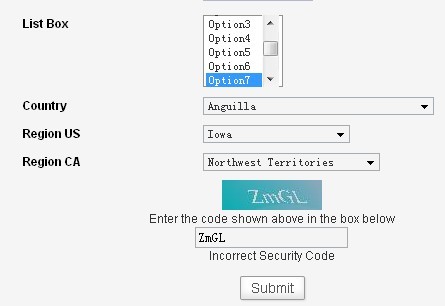 - Modified module and made four kinds of controls (Dropdown List,List Box, Checkbox List, Radionbutton List) support Email Submitter, form submitter can choose one certain item to receive emails through these controls.
|
01.03.02 Update on 4/10/2013
- Added option "Assign Roles", then admin can go to module back-end and configure logged -on users being assigned to some roles after submitting form.
- Modified form to have Responsive structure, then users don't need to adjust it once again as form supports responsive structure in default.
- Optimized module interface.
|
01.03.01 Update on 4/9/2013
- Updated validation way of fields. When form has multiple steps, you can click "Next" button and then it will popup prompts.
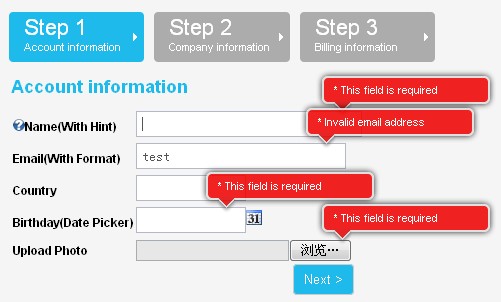 |
01.03.00 Update on 4/7/2013
- Added the feature of editing Submit History.
- Fixed some small issues.
|
01.02.09 Update on 03/22/2013
- Added "Server Date Format" option to solve the issue of throwing error in exporting history csv file.
- Added [Message] token to Form Template.
- Optimized module interface.
|
01.02.08 Update on 02/02/2013
- Added Total Amount to submit history page and CSV File.
- Added [TotalAmount] token to SQL Script.
- Updated license mechanism.
- Optimized module interface.
|
01.02.07 Update on 12/31/2012
- Compatible with DNN7.
- Added one responsive form theme and one responsive config file. You can refer to this sample and get one responsive form as you need. If you need us to build one responsive form according to your need, you can contact us for customization work.See the demo
|
01.02.06 Update on 12/06/2012
- All templates support DNN Tokens.
|
01.02.05 Update on 12/04/2012
- Fixed "datepicker" control, it can display one small calendar icon now.
- Fixed display mode of hint text and it can display one question mark icon now.
- Fixed some small issues and bugs.
|
01.02.04 Update on 10/30/2012
- Added option "Send Web Request After Submit". After submitting form, you can configure it to send date to one URL as "POST" or "GET" type.
- Added option "Web Request Url", you can configure URL of receiving data here. On this URL page, you can receive data through other programming.
- Optimized module interface.
|
01.02.03 Update on 09/27/2012
- Greatly optimized module interface.
- Fixed some small issues reported by users.
|
01.02.02 Update on 09/20/2012
- We added option "Submit Button Type", then you can choose "normal button" or "image button" for "submit form" button. This option will only be valid after you choose Popop Effect.
- When you choose image button for option "Submit Button Type", you can upload button image here.
- We changed the module, then Checkbox Control Type can also support IsRequired validation.
- Optimize this module slightly.
|
01.02.01 Update on 08/17/2012
- We added "S005_SlideDown" effect. See the demo
- Optimize this module slightly.
|
01.02.00 Update on 07/31/2012
- We changed module name from DNNGo.XXXX to DNNSmart.XXXX already. If you purchased this module in the past and want to upgrade to new version now, it won't lose any data after you install new version on your site directly.
- We added option "Display Confirm Page". If this option is enabled, it will be redirected to confirmation page before users submit form. (You can edit template of this confirmation page in module backend.) This confirmation page will display all data filled out by submitter previously. Submitter can click "Back" to modify content. If there's no issue, submitter can click "Submit" button to submit form.
|
01.01.07 Update on 07/04/2012
- Added function of executing sql after submitting form.
- Modified module to achieve step, back, next and so on text being edited in resource file.
- Adjusted interface slightly.
|
01.01.06 Update on 07/30/2012
- We added "S004_SlideOut_FromRight" effect.
- We added upgrade reminder mechanism. When module has a new version, you can see related info in "Management Center".
|
01.01.05 Update on 01/18/2012
- Optimized this module and fixed some bugs which are reported by users.
- Added "Email Sender" option for users to custom sender email. In previous version, sender email is Host Email in default.
|
01.01.04 Update on 01/13/2012
- We added Option "Trigger Image" in module settings. When you use slideout effect, you can change image of Trigger.
- Added option"Use DNNSmart jQuery UI", this option is used to control using DNNSmart Jquery ui in case it conflicts with J-query ui Library of other modules.
- Added popup effect for Drag function and popup window can be draged randomly. You can put two popup form in one page now.
|
01.01.03 Update on 11/04/2011
|
01.01.02 Update on 10/27/2011
|
01.01.01 Update on 10/24/2011
- Added "Upward" and "Downward" buttons to change the order of fields.
- Added print and resend functions in Submit History.
- Adjusted interface slightly.
- Fixed the bug of displaying multiple tooltip.
|
01.01.00 Update on 10/11/2011
- Prettify user interface greatly, then it will make users use this module more conveniently.
- Add functions such as uploading, editing, exporting and deleting themes. In the future, we will increase more and more beautiful and userful themes gradually.
|
01.00.09 Update on 09/23/2011
- We added paypal payment function. See the demo
- We added Payment Template and added four tokens [PaymentStatus][PaymentDate][PaymentLink][SubmitDate]
- In "Option Settings", we added some options which is related with payment.
|
01.00.08 Update on 09/07/2011
- We added calculating function, then you can configure one value for any one field. After that, you can define one mathematical formula in "Option Settings" page and add [TotalAmount] Token in template. It will calculate Total Amount when submitters fill out form. See the demo
- We added print function, submitters can print content filled in frontend. Admin can configure print template in module backend.
|
01.00.07 Update on 08/18/2011
- Added hint function. Admin can configure hint text for each field in backend. In this way, it will appear hint text when mouseover controls.
- Added option "ClickHideDefaultText". This option can only be used for TextBox Type. If you check this option, default text will disappear when users click TextBox.
- Updated JQuery library to the lastest version.
- Optimize this module slightly.
- Added option "Repeat Columns", then you can configure how many columns per line for CheckBoxList and RadioButtonList.
|
01.00.06 Update on 08/10/2011
- Added "Auto Reply" function. When submitters submit a form, system will send one e-mail which is defined well in module backend to submitters automatically.
- Added "Form Template", this allows you to define position of Submit Button. In this case, it's flexible to custom template.
- Added the function of editing module.css in module backend.
- Strengthened the function of "Save Form", it can support one user saving multiple forms currently.
- Fixed the question of page redirecting to the top after clicking "Back" or "Next" button.
- It can be compatible with DNN 6.0
|
01.00.04 Update on 05/18/2011
- Added the new feature of saving form. When registered users fill form on the half way, users can keep form temporarily. Then users reply next time, the form will proceed being filled out.
- Add Option "Notify Submitter". If set it true, the form submitter will receive a email contain submit data.
|
01.00.03 Update on 04/23/2011
- Changed element of Title from span to Label and made it support AA compliant
- Added Default Value function and each feild can be configured to have one default value.
|
01.00.02 Update on 03/31/2011
- Add the function of import and export. When you spend much time on configuration on the site and you also need to apply this module configuration om anotther site, import and export function will be useful for you.
- Add the function of exporting content with format CSV
|
01.00.01 Update on 03/15/2011
- Added control types "Date Picker" and "File Upload"
- Added option to define root for uploaded files.
- Added order function for Step and Feild
- Debug interface slightly.
|
01.00.00 Update on 02/22/2011
- You can configure multiple steps' form. You can add several steps in the backend and configure how many fields in each step and feild type. Currently, it can support TextBox, MultiTextBox, Checkbox, CheckboxList, RadiobuttonList, Dropdown List.
- It can allow to custom template of each step in the backend.
- It can allow to custom e-mail template.
- One page can allow to put multiple forms.
- You can configure to enbale Captcha or not.
- You can configure the text displaying after submitting the form and you can also define redirect URL after submitting form.
- You can configure each field to be Is Required, Required Email or Required Number.
- It can allow you to check history record of submitting form. It can also record the content of submitted form and it can record date of submitting, IP and Country of persons who submit forms.
- All the styles can be modified in the module.css file.
|