Submission History
On this page, you can view submission reports, such as ID, submission date, submitters, submitted data and the status of sending emails.
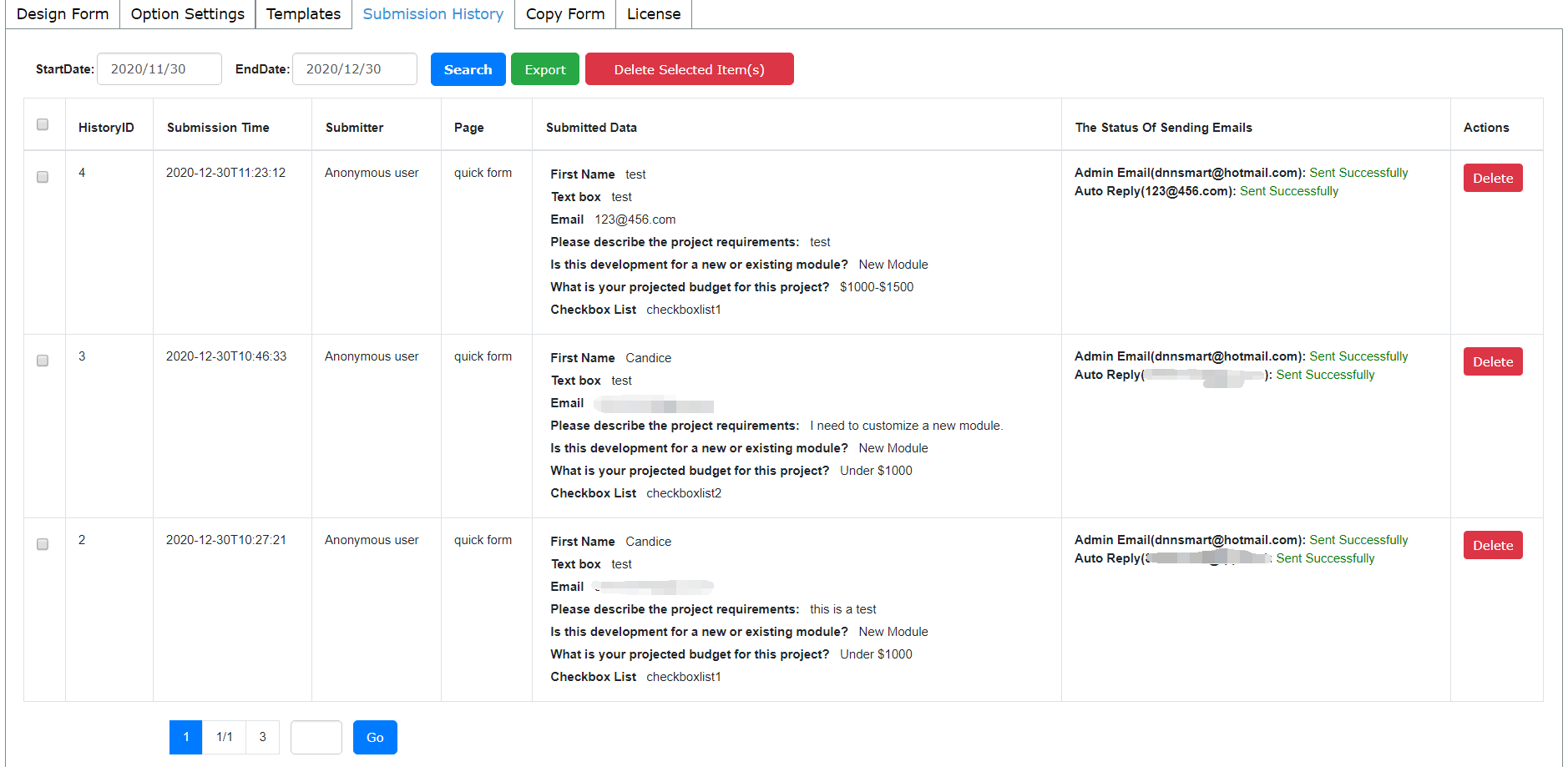
Please choose a date range and click “Search”, then all submission reports in this date range will list on the interface.
Through export button, you can export submission reports into one excel file. In the excel file, it includes submission time, page, submitter and some data filled in the form.
Delete Feature:
In each piece of submission record, there’s one delete button included. You can click this button to delete that piece of submission record.
If you want to delete submission records in batches, you can check all of them and then click “Delete Selected Items”.