Actions After Submit
On this page, you can configure actions after users submitting the form.
Send Post Request
After users submit the form, it will send one POST request to a URL. Requested content is the data submitted by users and you can see detailed record here.
How to enable this feature?
1.Please click the “Activate” button, then the status will become running.
2.Please click gear icon to input one URL and this url will be used to receive data.
See below.
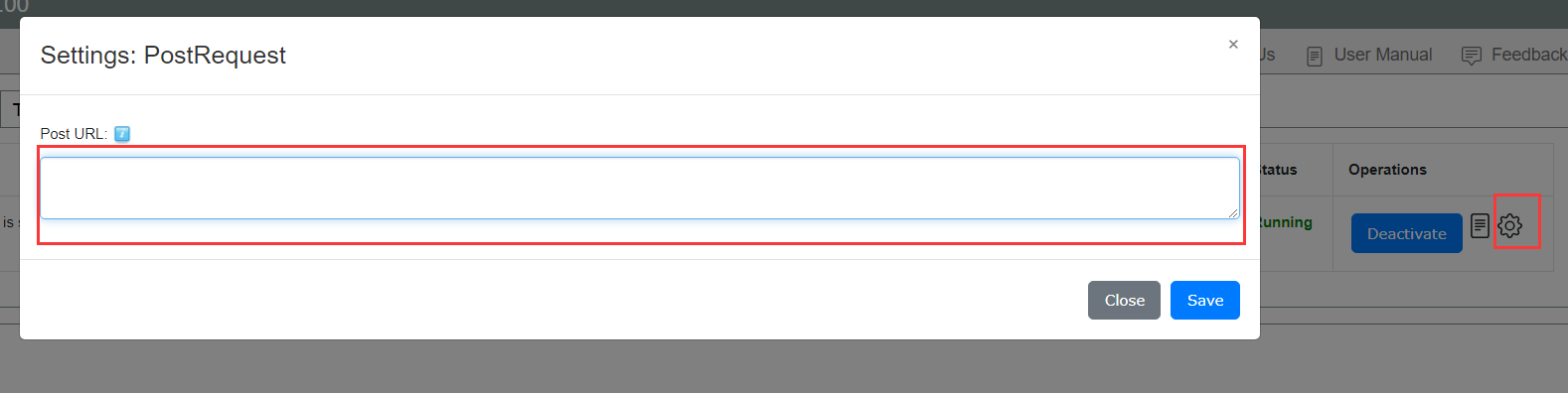
How to view request report?
1.Please click “report” icon under “Operations”.
2.It will popup a window and display detailed request records.
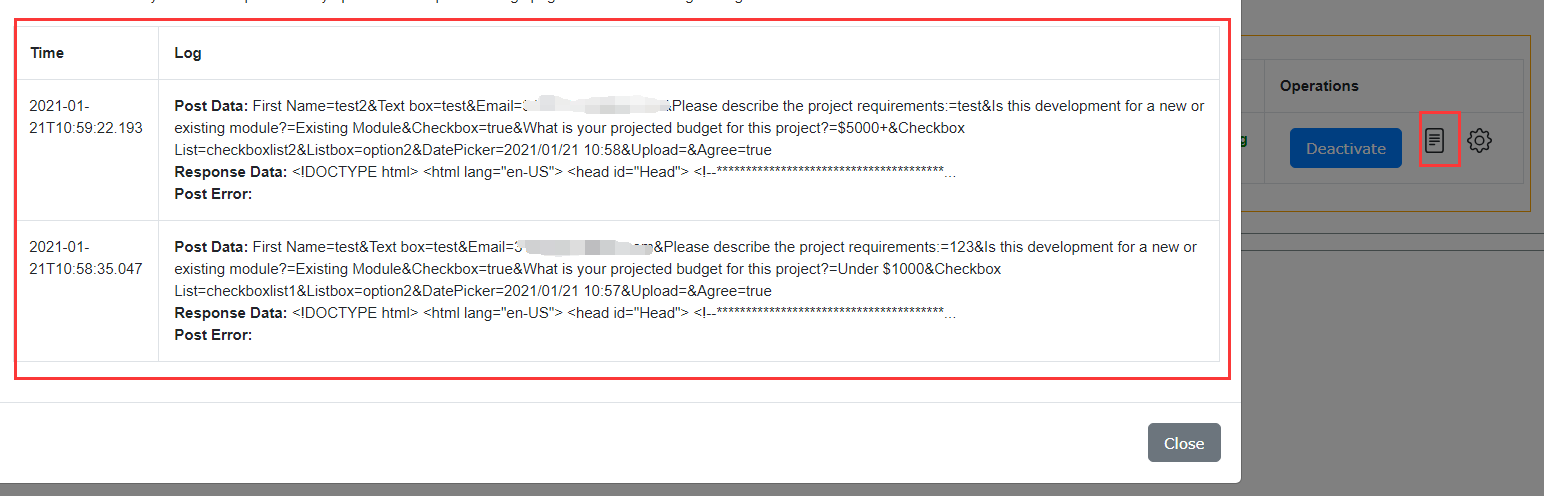
You can go to option settings page and configure "clear expired history" option, which can control how long the records will be kept.