Getting Started
How to install Popup Module?
You can download the latest trial version from this page
http://www.dnnsmart.net/freedownloads.aspx
After you get latest version of the module, please follow steps below to install it on your site.
- Please login your DNN site with your host account.
-
Please go to Settings->Extensions page , see screenshot blow.
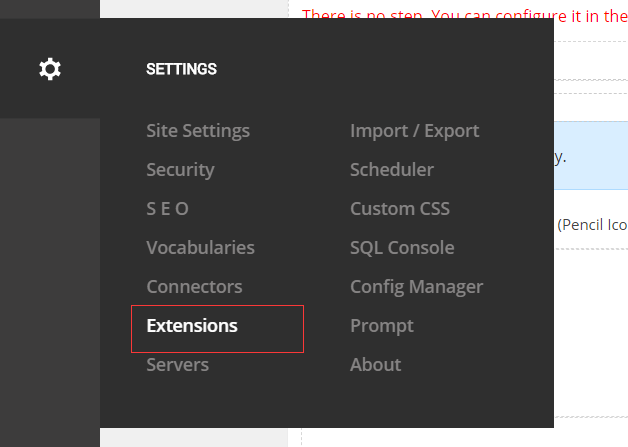
-
On Extensions page, please click on “Install Extension” button. See screenshot below.
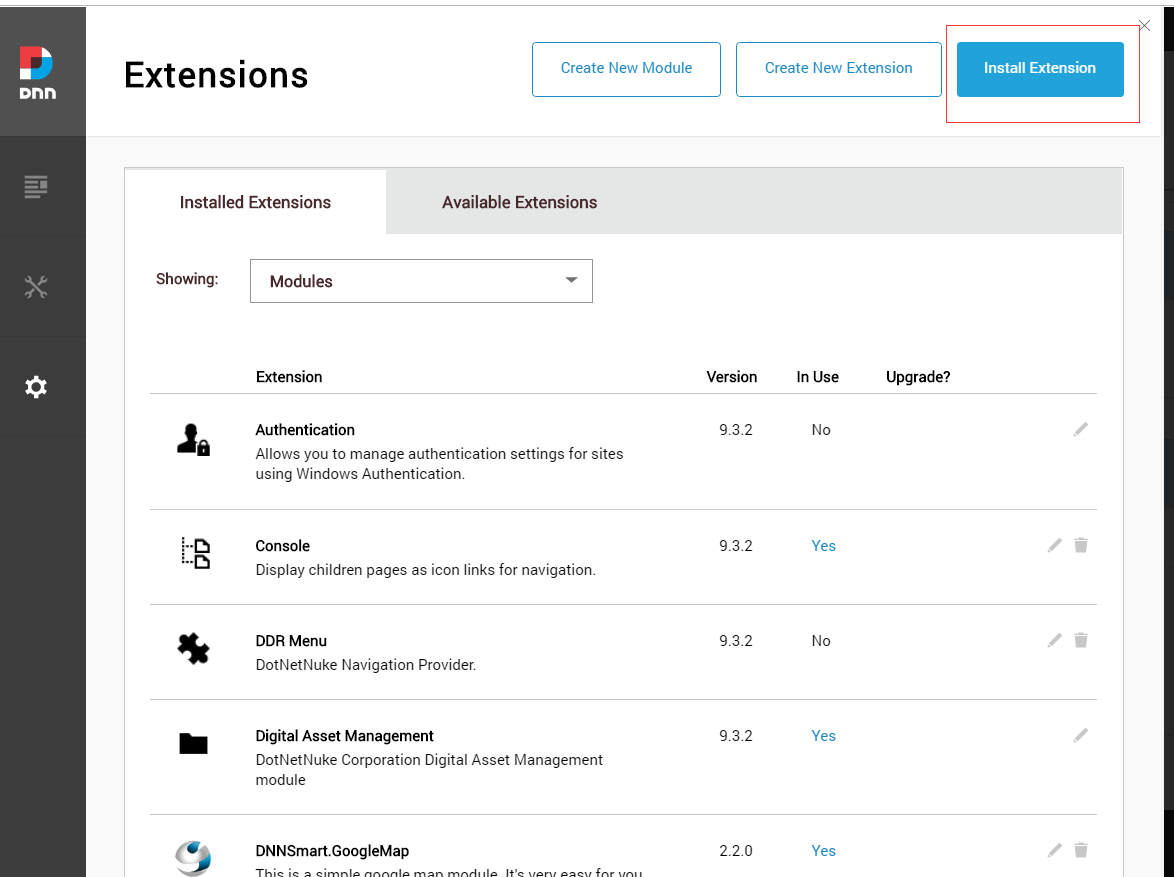
-
On “Upload Extension Package” page, please click “upload a file”. See screenshot below.
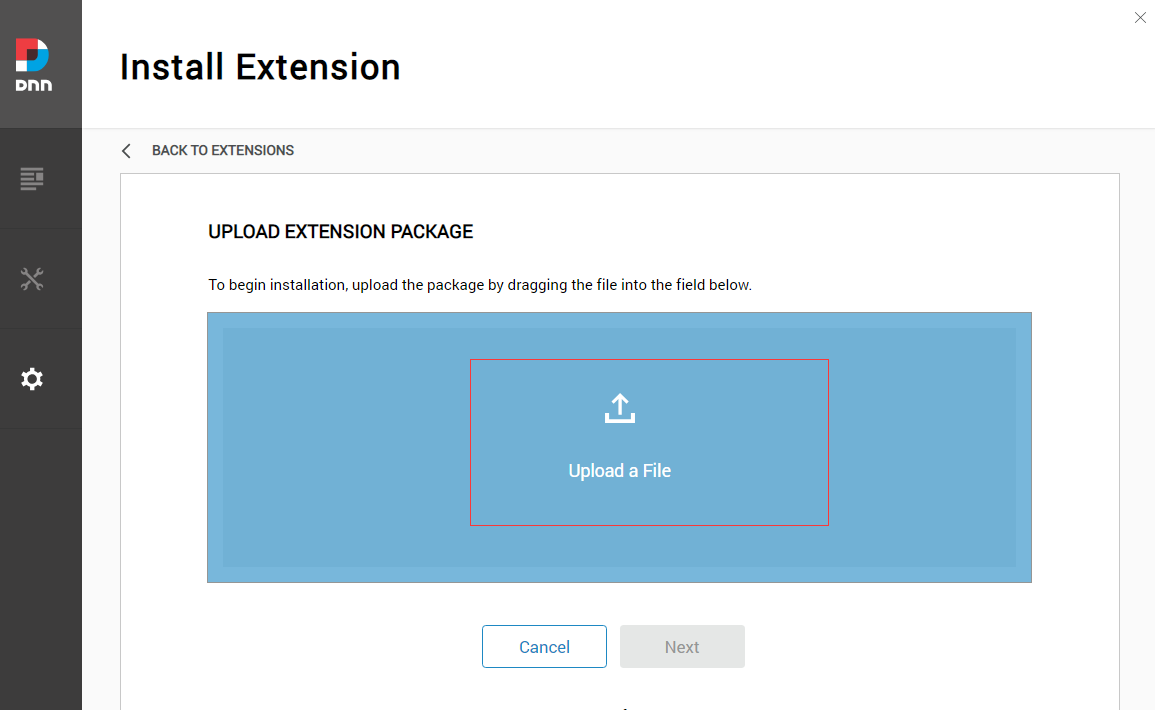
- Please select the Popup Module package you downloaded, then click on Open.
-
Then please click Next and accept the license, you will get screenshot below if your installation is successful.
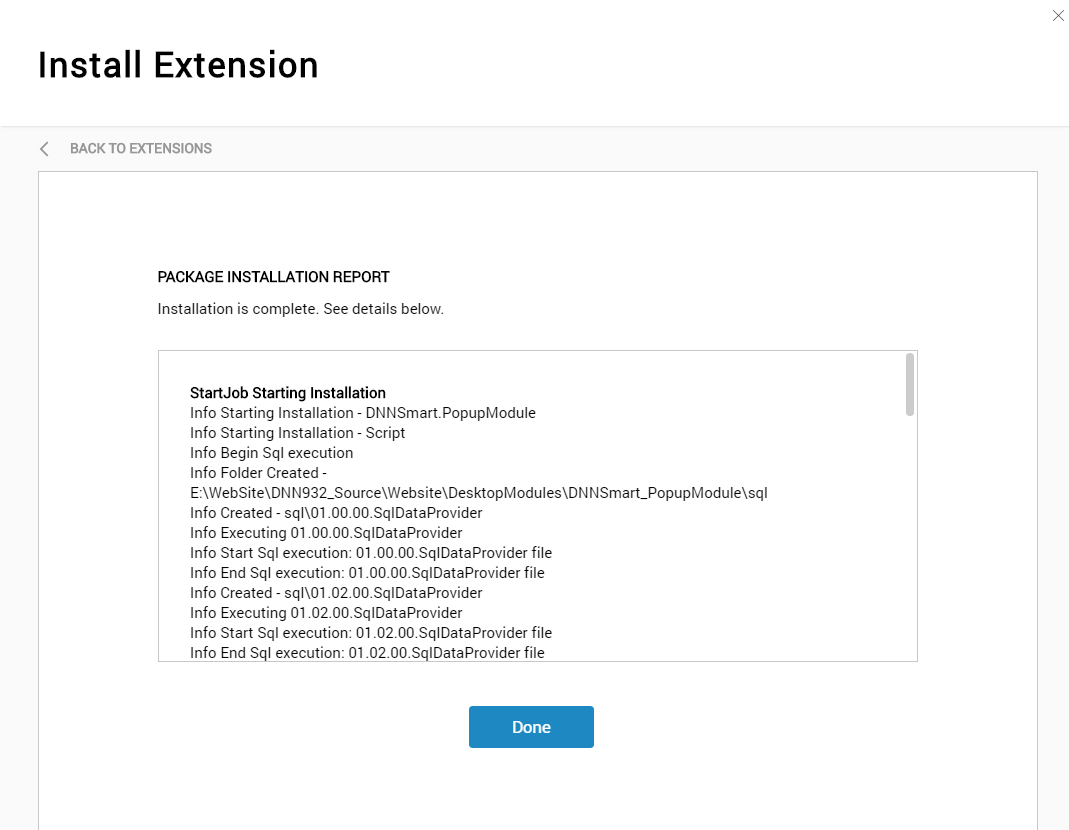
Add Popup Module module to your page
- Please enter one page of your site.
- Please confirm you’re in edit mode, then click “Add Module” button.
- Please search “Popup Module” module in search box.
- Please click “+” icon on the top of Popup Module module.
- Please drag and drop Effect Series module into the pane where you want to put.
See animation below, it contains all steps above.
