Getting Started
How to install Google Map?
You can download the latest version from this page
Download Google Map Module
After you get latest version of the module, please follow steps below to install it on your site.
1.Please login your DNN site with your host account.
2.Please go to Settings->Extensions page , see screenshot blow.
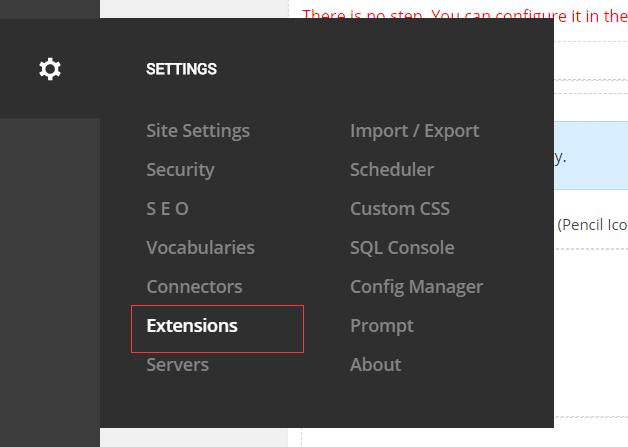
3, On Extensions page, please click on "Install Extension" button. See screenshot below.
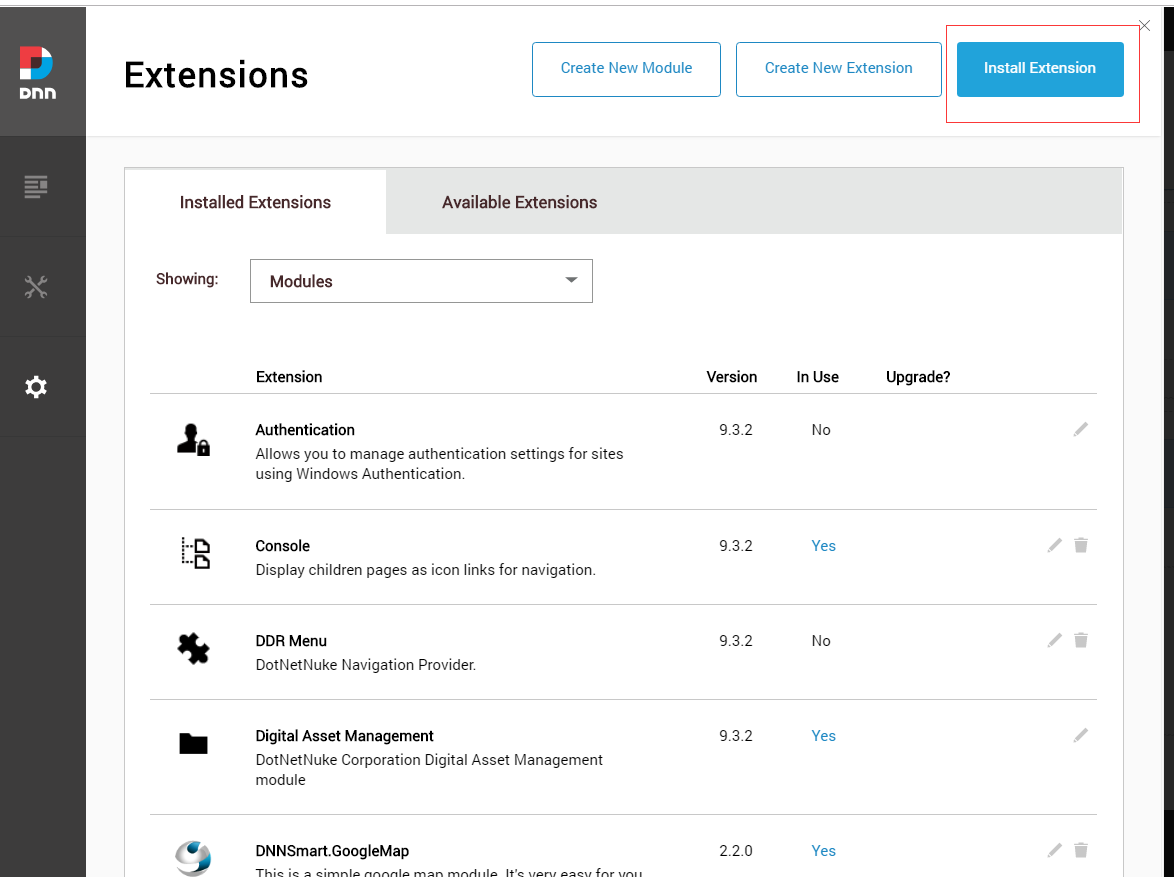
4, On “Upload Extension Package” page, please click “upload a file”. See screenshot below.
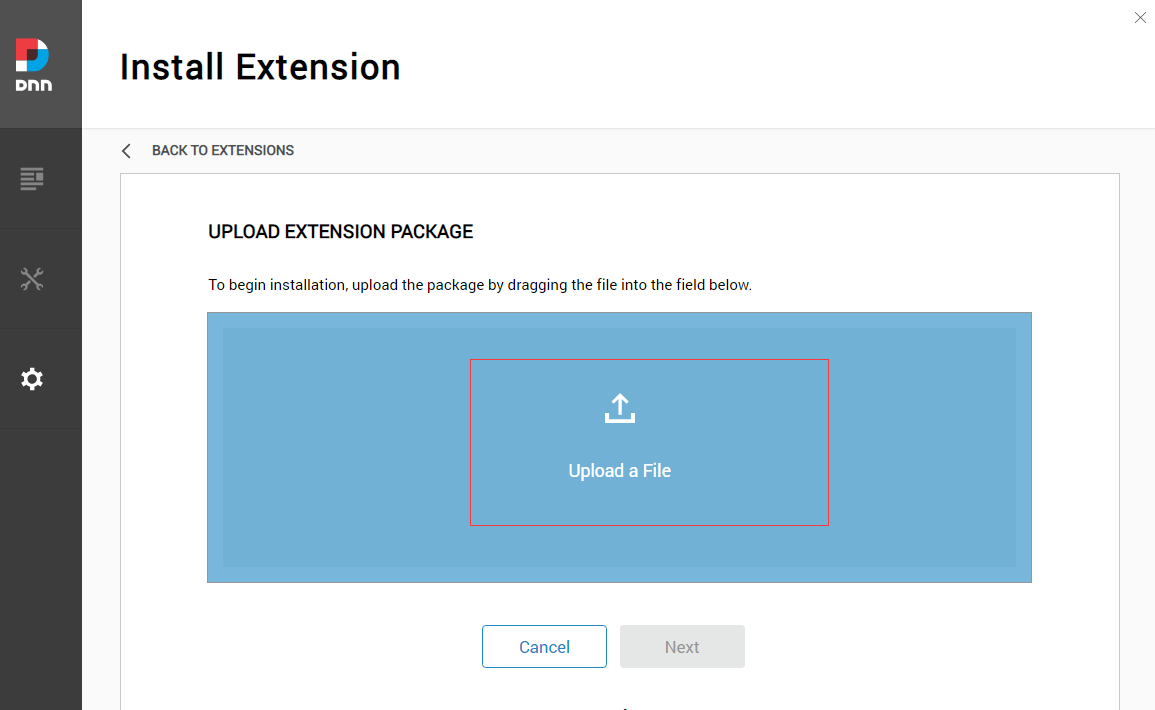
5.Please select the Google Map package you downloaded, then click on Open.
6.Then please click Next and accept the license, then your installation is successful.
How to add Google Map module to your page?
1.Please enter one page of your site.
2.Please confirm you’re in edit mode, then click “Add Module” button.
3.Please search “Google Map” module in search box.
4.Please click “+” icon on the top of Google Map module.
5.Please drag and drop Google Map module into the pane where you want to put.
6.Please click “Management Center” and enter back-end of Google Map module.
See animation below, it contains all steps above.
