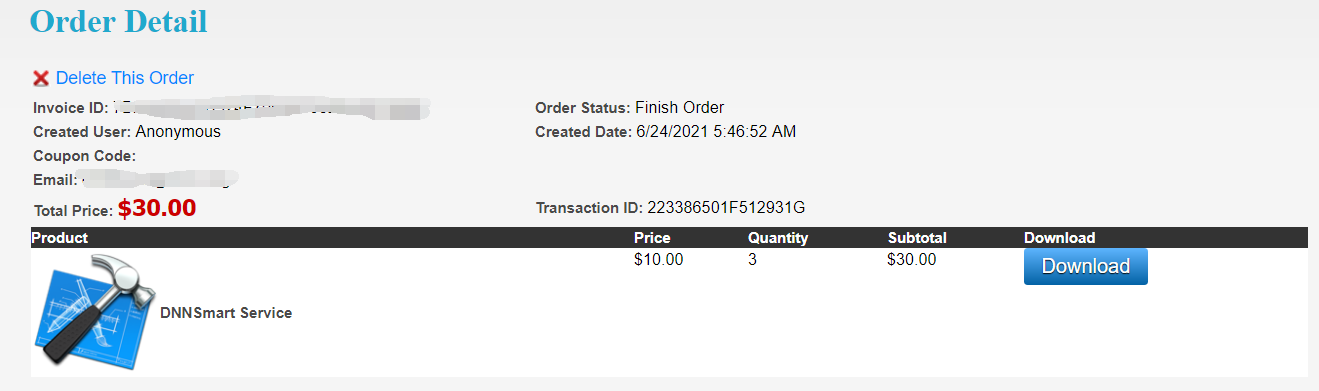Orders
On this interface, admin can view all orders, export orders into one csv file and delete orders.
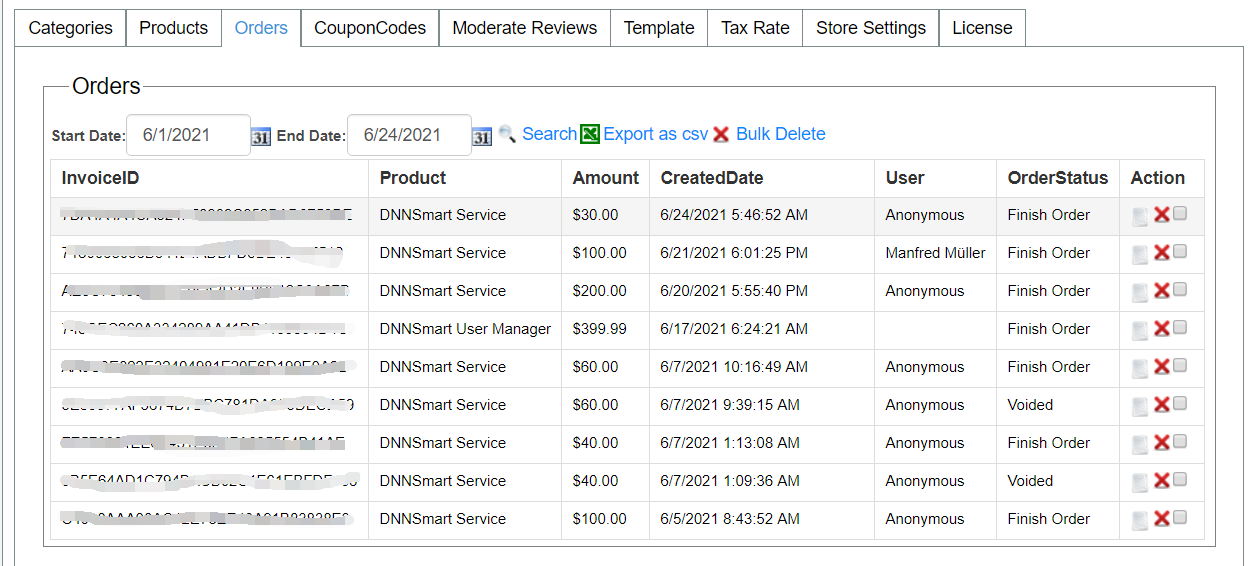
Search feature:
You can choose a date range firstly, then all orders within this date range will display on the page.
Export as csv:
Please select start date and end date firstly, then all orders within this date range will be exported into one csv file.
Bulk Delete:
Please tick those orders which you want to delete firstly, then click “Bulk Delete” button. Finally, these orders will be clicked with one click.
Delete Feature:
In each piece of purchase order, there’s one delete icon which can help you delete this piece of order. See screenshot below, we pointed this delete icon.
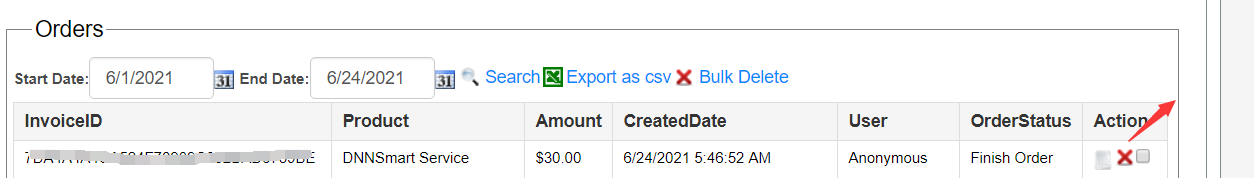
View Order Detail:
In each piece of purchase order, you can view order detail by clicking the first icon. See screenshot below, we pointed this icon.
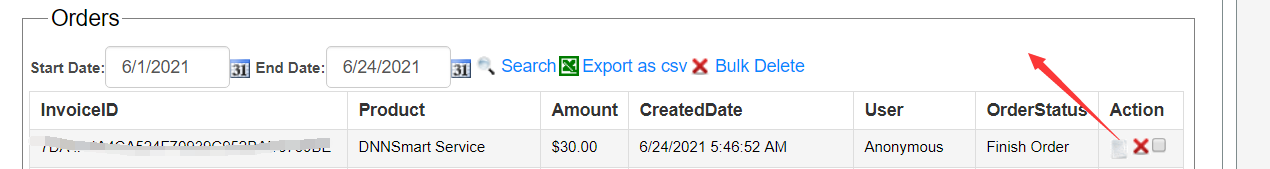
After clicking this icon, you will see detail of this order as below.