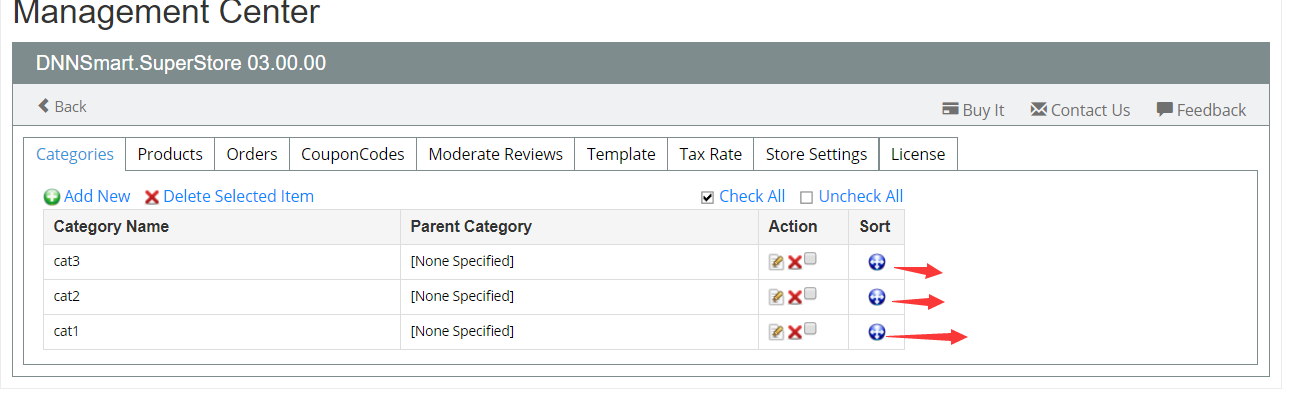Categories
In this tab, we can add or delete categories for our products.
How to add categories?
Please click “Add New” button as below.
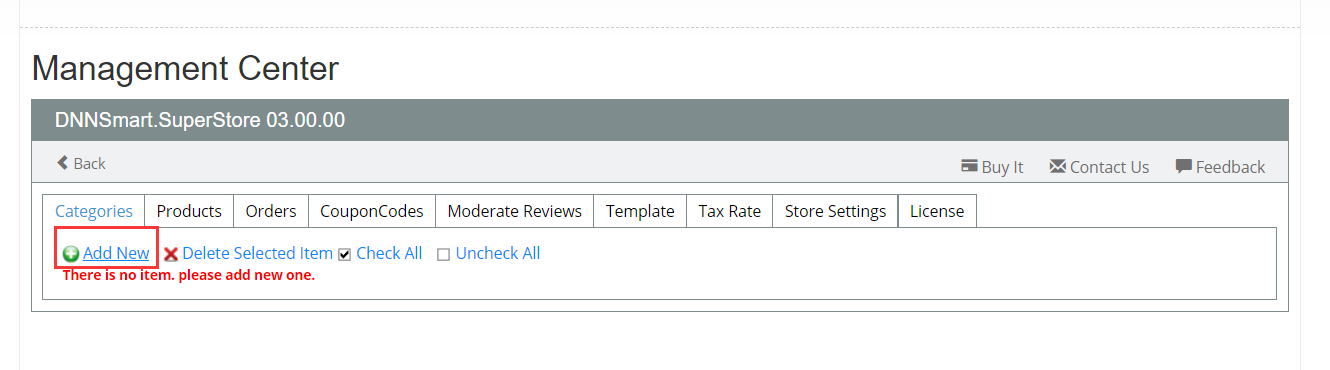
Then you will get an interface where you can edit category as below.
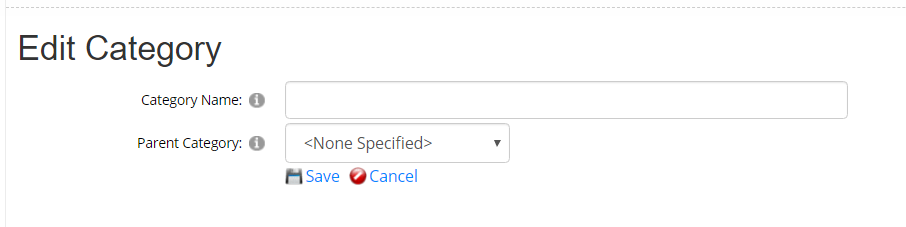
Next, we can fill in category name and choose parent category.
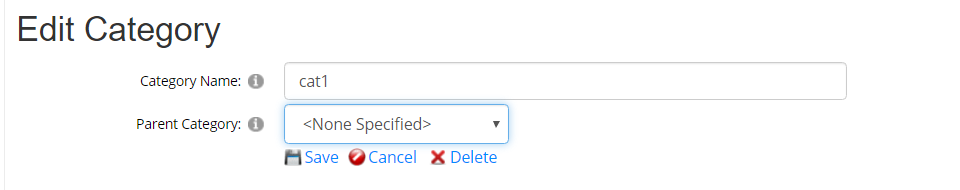
Finally, we finished adding categories, see below.
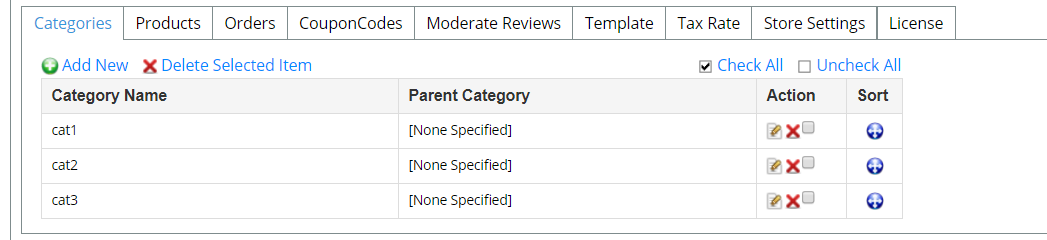
How to delete categories
Delete one category
There’s one delete icon in each category, you only need to click this icon to delete that category. See below.
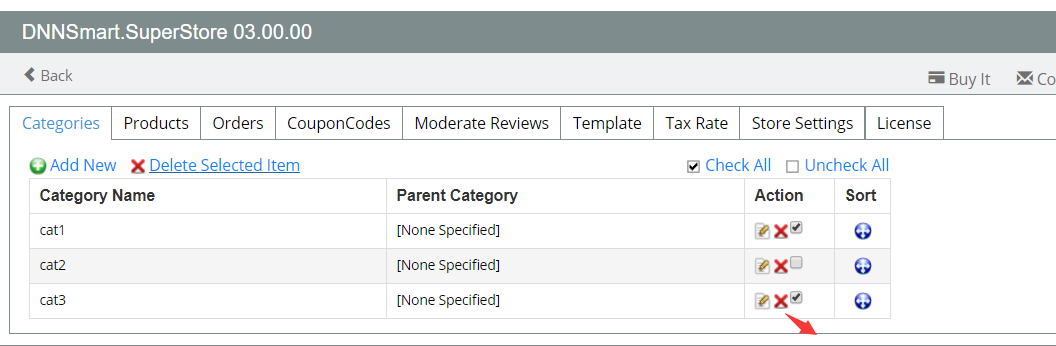
Delete several categories at one time
Please check categories you want to delete firstly, then click “Delete Selected Item”. See below.
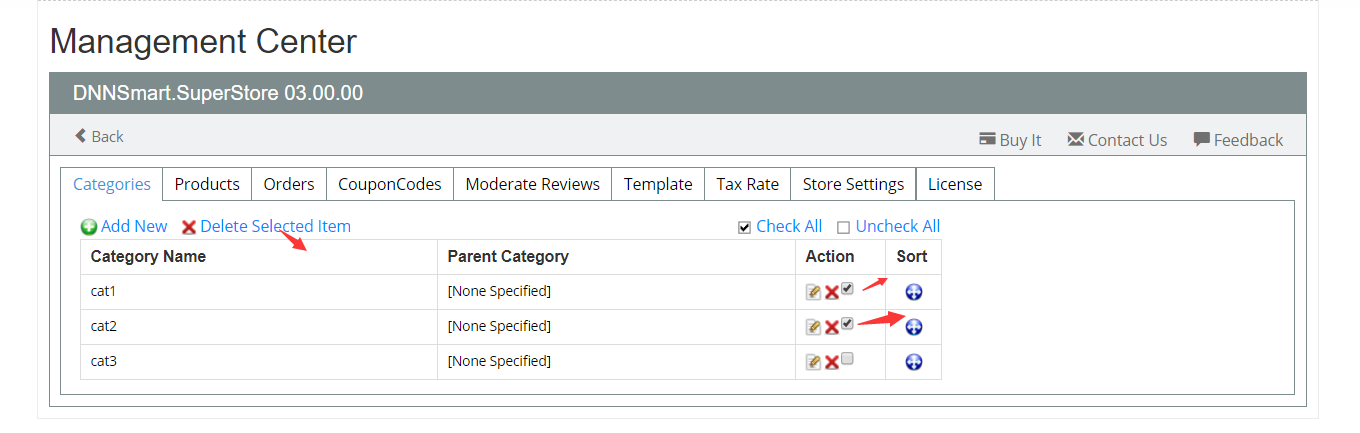
Delete all categories with one click
Please click “Check All” firstly, then click “Delete Selected Item”. Finally, all categories will be deleted.
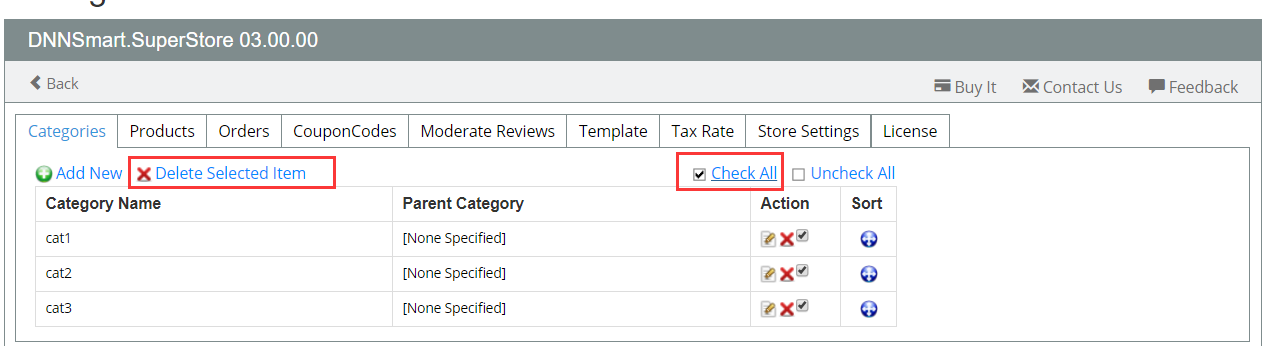
Sort Feature
There’s one blue icon in each category, please drag and drop this icon to sort categories according to your need.