Transfer Receivers
On this page, you can import or export receivers.
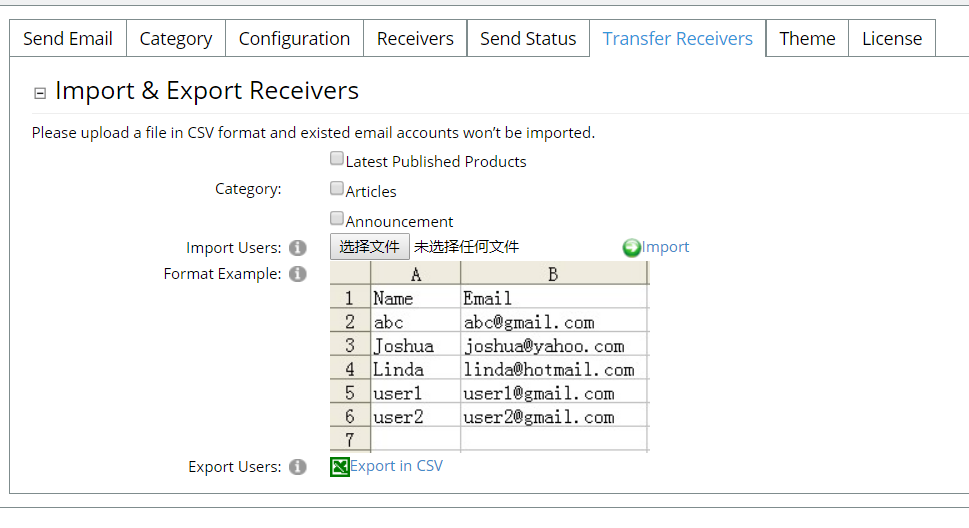
You can import users through uploading a file in CSV format. It supports importing users to which chosen categories. In addition, admin can also export all subscribers into one CSV file.
How to import users?
1.Please choose one category or several categories.
2.Please select your CSV file.
For the format of your csv file, please refer to example below. It includes name and email.
3.Please click “Import” button.
How to export users?
1.Please directly click “Export in CSV” button.
2.You will get one csv file which contains all receivers.