Send Status
On this page, you can check the status of sending emails or delete sent records.
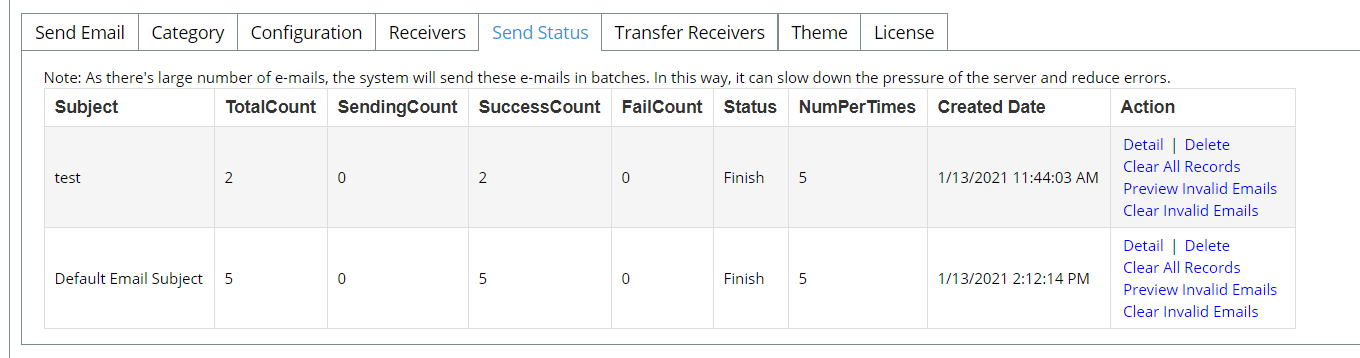
Subject: It’s the subject of the email template.
TotalCount: It’s the total number of emails which should be sent.
SendingCount: It’s the total number of emails which are being sent now.
SuccessCount: It’s the total number of emails which were sent successfully.
FailCount: It’s the total number of emails which were not sent successfully.
Status: It’s the status of sending emails.
NumPerTimes: It means that how many emails will be sent at one time.
Operations Under Action
Detail: You can view detail info of sending emails, see an example below.
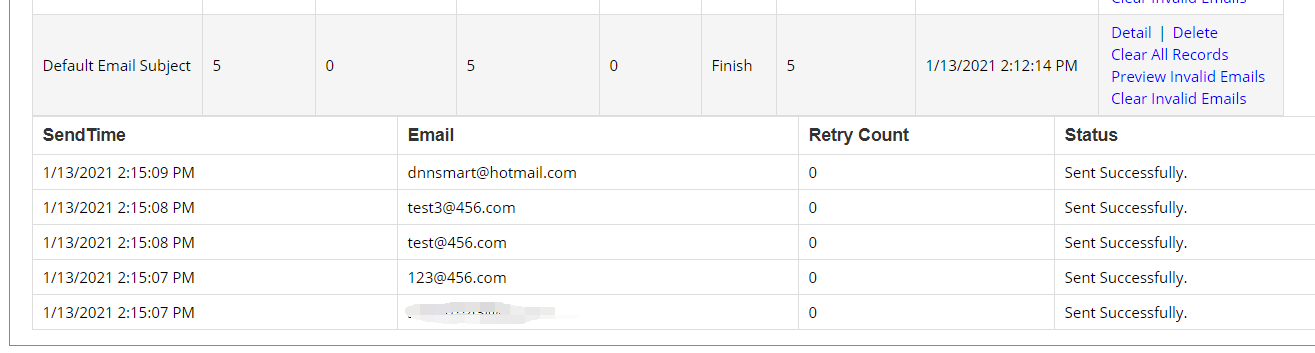
Clear All Records: After clicking this button, all sent records under this email template will be cleared. See below.
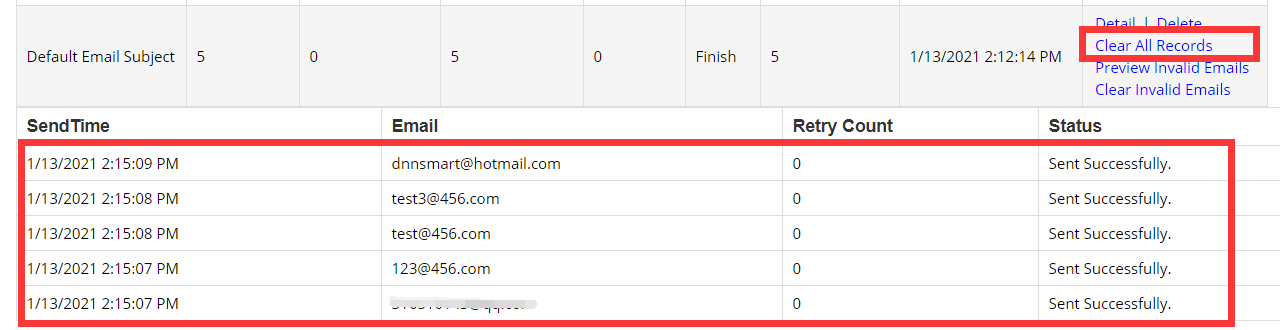
Delete: If we click delete button, this item will be deleted.
For example, if we click “Delete” button in Default Email Subject.
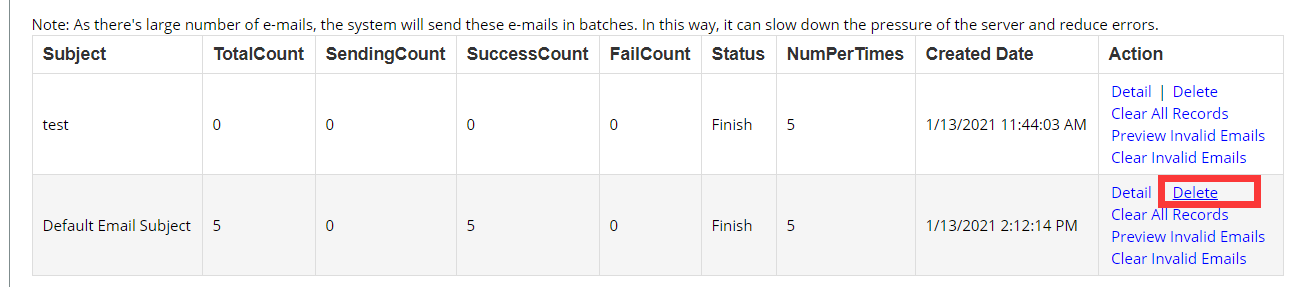
Then that item will be deleted, see below.
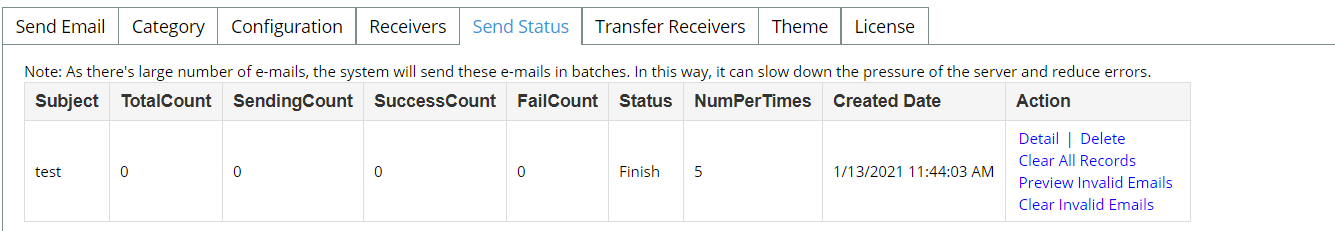
Preview Invalid Emails: After clicking this button, all email accounts which didn’t get emails successfully will be displayed.
Clear Invalid Emails: After clicking this button, emai accounts which didn’t get emails will be deleted. And these receivers will also be deleted, their corresponding users will also be deleted from the DNN system and thrown into the recycle bin. You can restore it in deleted users page.