Configuration Steps
1. In default state, fields are arranged layout according to following way. If you want to adjust Layout, you need to modify two areas.
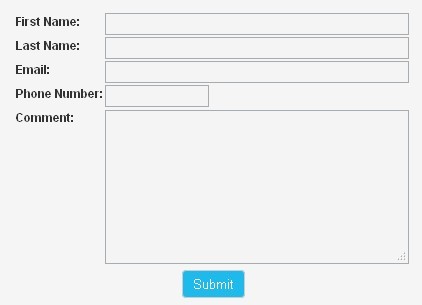
2. On each step of Management Center ->Step Wizard page, you will see one option called “Customize Step Template”. If you check this option, you can edit HTML and Tokens in Step Template in order to adjust position of each field.
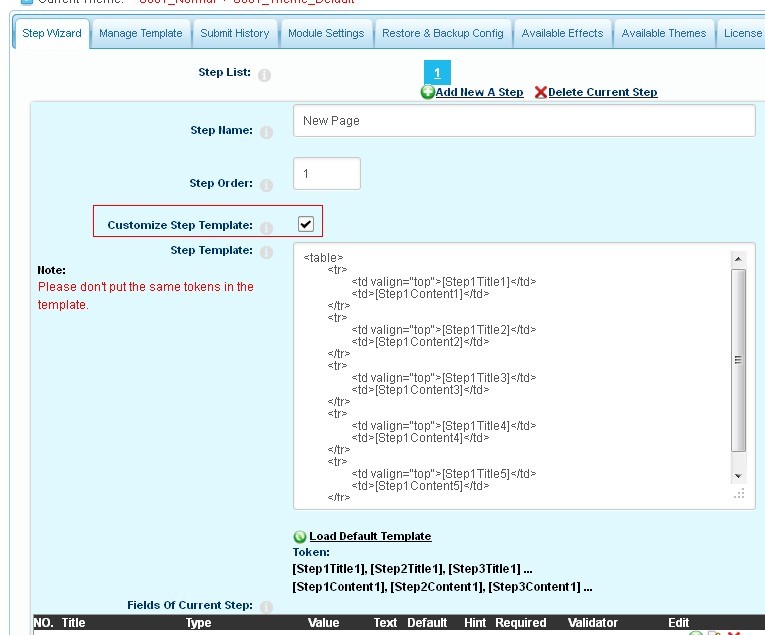
3. There’s another area, it’s on Management Center ->Module Settings ->Interface Options page. You can see Form Template, you can change outer Template of Steps Template.
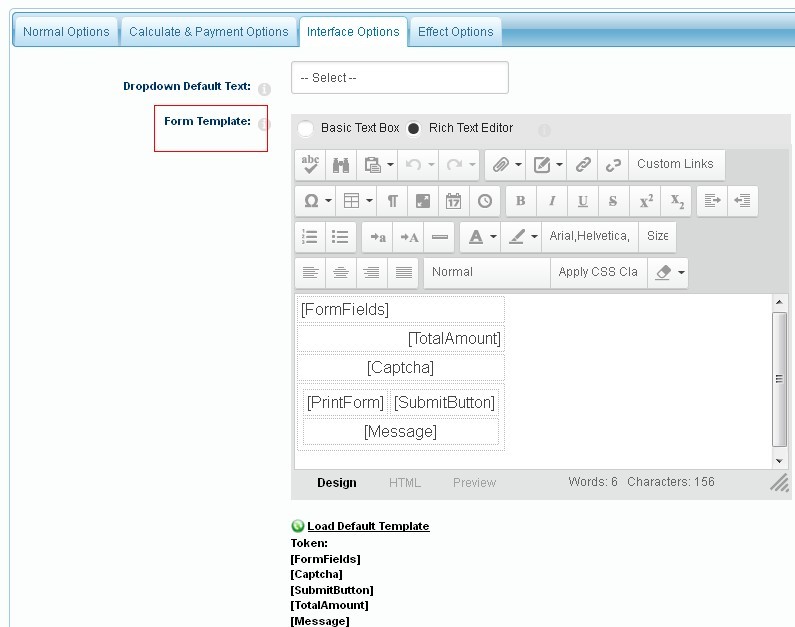
4. Through adjustment, we can debug Form to following complex structure.
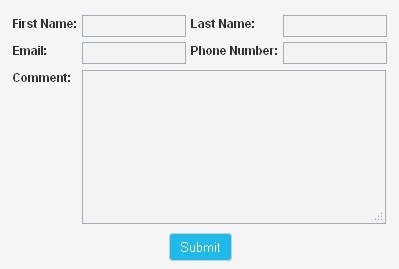
Below, it’s download link for xml configuration file of the form. You can go to Management Center -> Restore & Backup Config page and import it. In this way, you will get this form instantly.
adjust_form_layout_config.xml