First of all, please click following link and login by using your account, then enter Authorize.Net back-end.
https://login.authorize.net/
After that, please enter Account page and click “API Credentials & Key” link. Please refer to screenshot below.
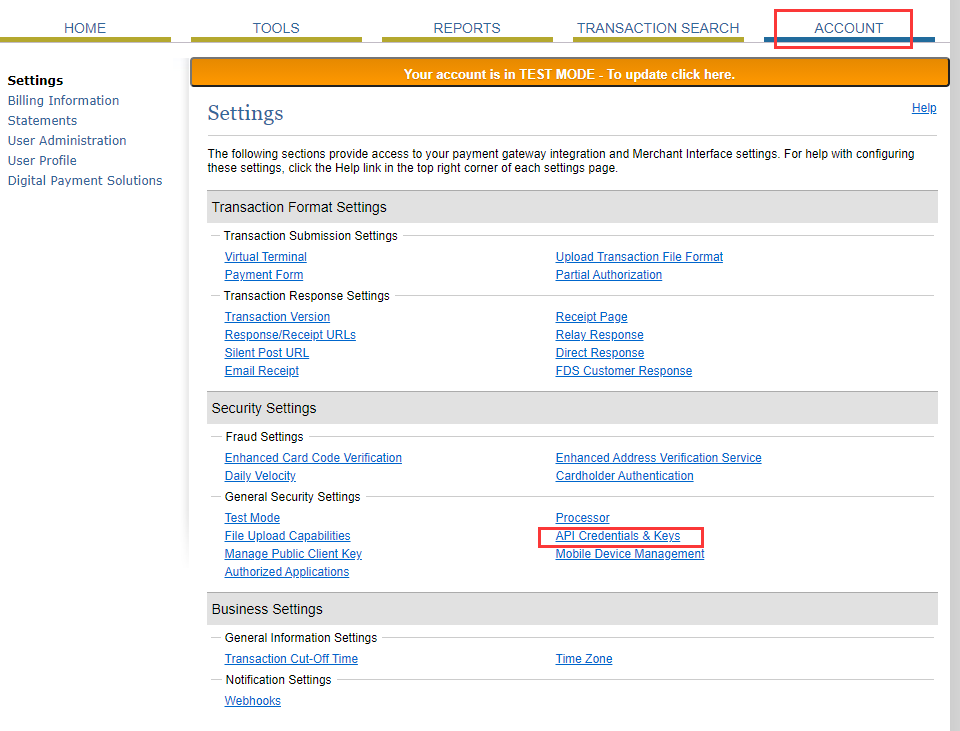
Next, please enter “API Credentials & Key” page and copy API Login ID. Then choose “New Transaction Key”, and click Submit button to generate one Transaction Key.
Please refer to screenshot below.
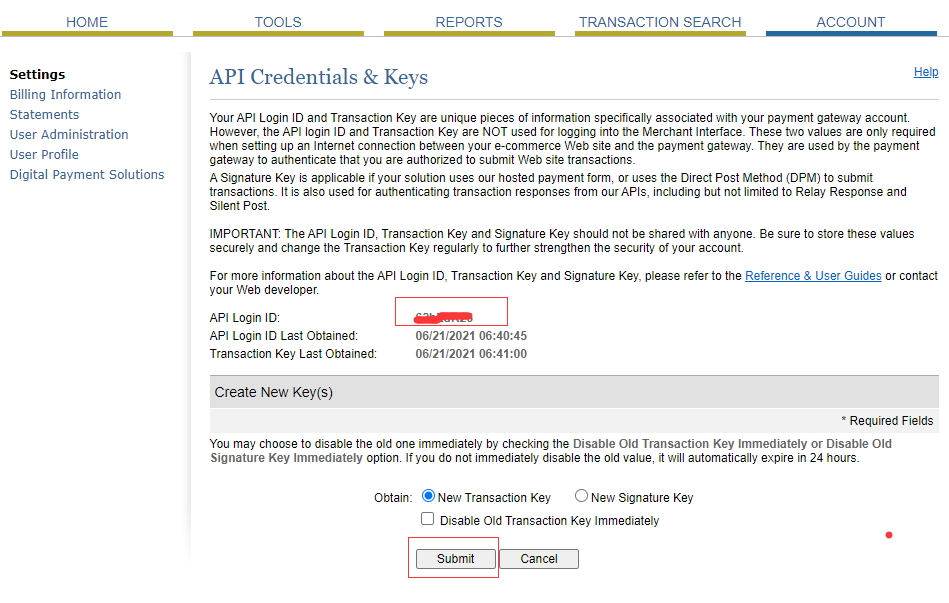 That’s all! Thanks for your reading. I believe that you would know how to
That’s all! Thanks for your reading. I believe that you would know how toget the API key of authorize. Net
after reading this article. If you have any question, please send an email to us directly.
Tags:
Categories: