The main purpose of SQL Query Tokens is to read data from the database, and then use it as tokens in the script.
How to configure?
1, First of all, please input one sql query in the SQL Query of option settings page, you can click Preview Data button to review the query result. If the result is ok, please click Update button to save it.
Cache SQL Query Data: You can configure whether to cache data results, this can improve the performance of loading data in the front-end, without the module to re-read the data in the database every time.
Cache Expired Time: You can configure the cache time.
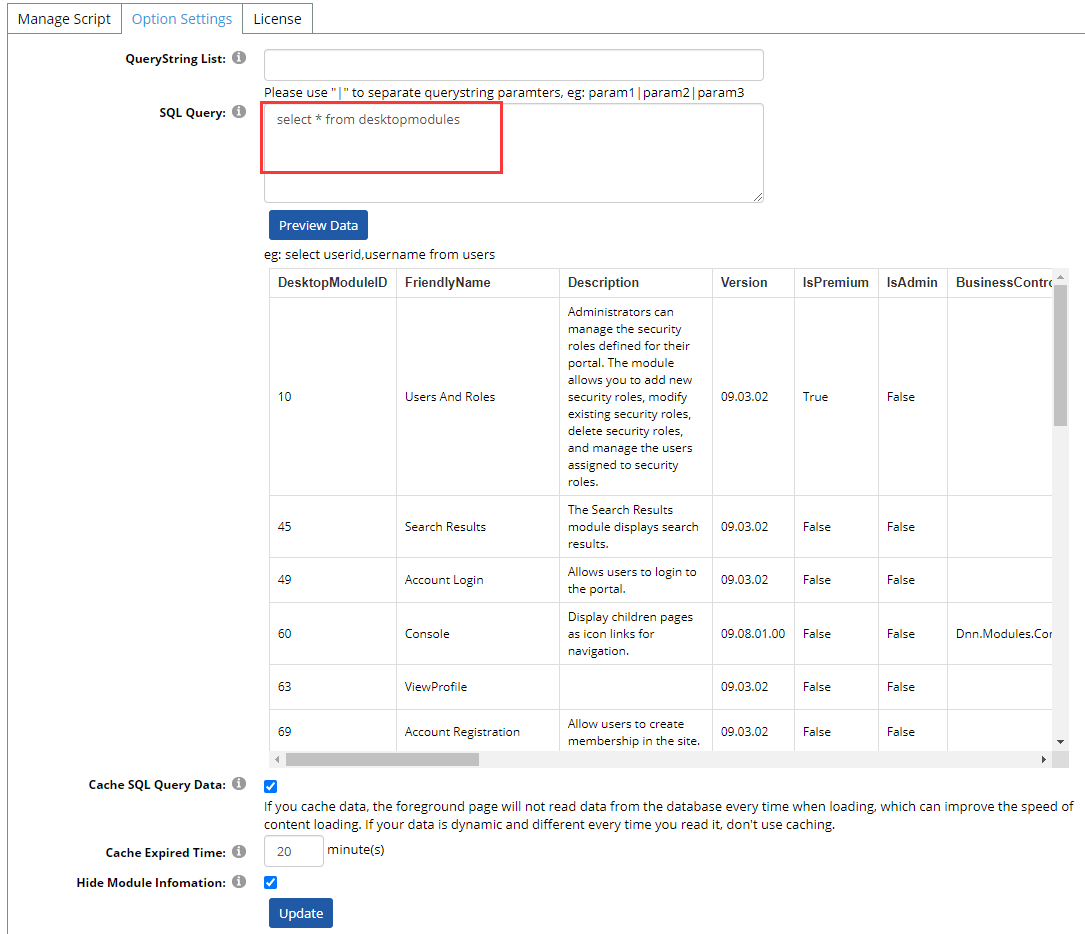
2. After you configure SQL, you can go to Edit Script page and use your tokens, please refer to screenshot below.
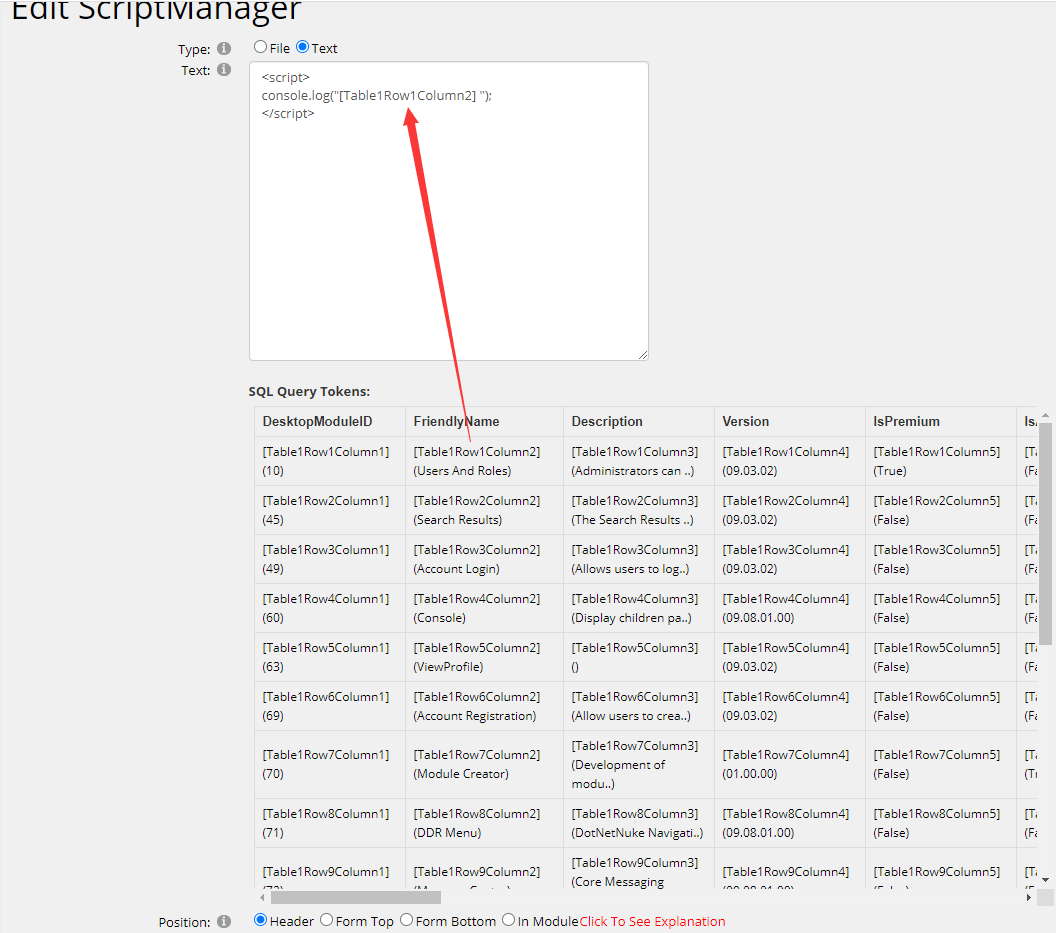
3. Please see screenshot below, the value of token is output in the console.
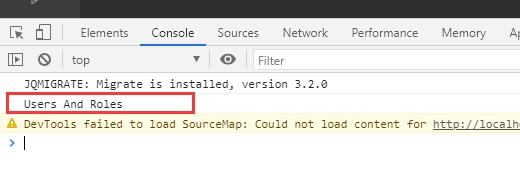 That’s all! Thanks for your reading. I believe that you would know how to use SQLQueryTokens in DNNSmart.ScriptManager module after reading this article. If you have any question, please send an email to us directly.
That’s all! Thanks for your reading. I believe that you would know how to use SQLQueryTokens in DNNSmart.ScriptManager module after reading this article. If you have any question, please send an email to us directly.
Tags:
Categories: