How to configure querystring tokens feature?
1. First of all, please go to Option Settings page and find “QueryString List” option. Then configure some parameters separating by "|".
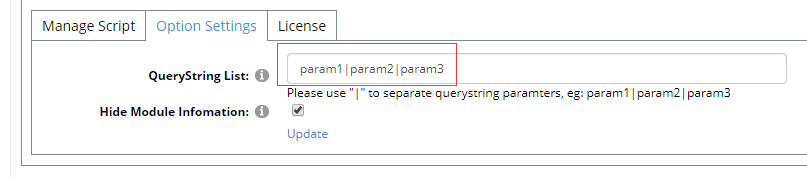
2. When adding a script, you will see the querystring parameter tokens defined in the previous step. You can use these tokens in the script. This example means to output the data of tokens in the console.
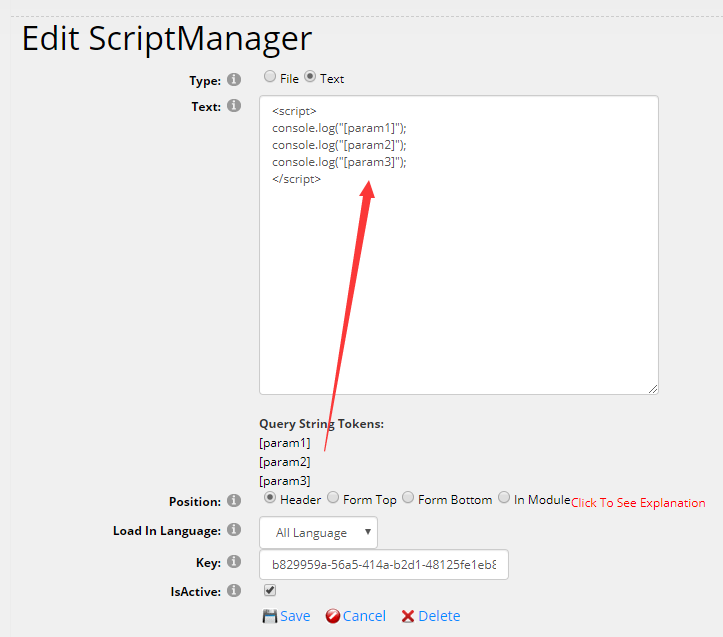
3.See screenshot below, the console outputs the value of each querystring in the URL.
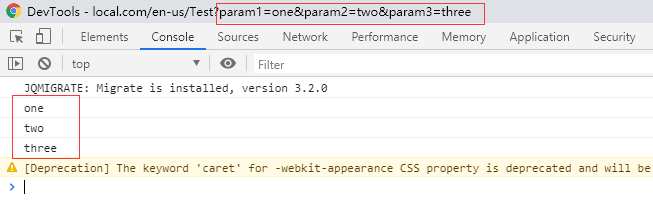 That’s all! Thanks for your reading. I believe that you would know How to configure querystring tokens feature in DNNSmart.Script Manager module after reading this article. If you have any question, please send an email to us directly.
That’s all! Thanks for your reading. I believe that you would know How to configure querystring tokens feature in DNNSmart.Script Manager module after reading this article. If you have any question, please send an email to us directly.