The purpose of this article is to teach you how to make form achieve localization.
Let’s assume your website has two kinds of languages, English and Chinese. Default language is English.
Configuration Steps
1. Firstly, you need to go to Admin -> Language page and click edit button in screenshot below to edit some texts on the form.
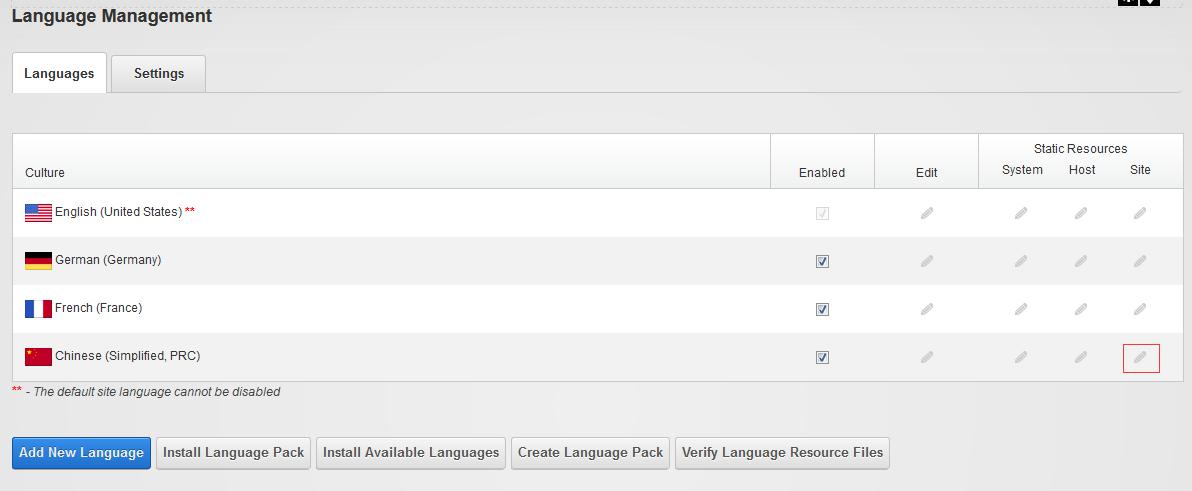
2.Select FormContent.arcx.resx file in following directory and modify corresponding text.
Local Resources/DesktopModules/DNNGo_SuperForm/App_LocalResource/
After you finish changes, please click “Save Resource File” button to save.
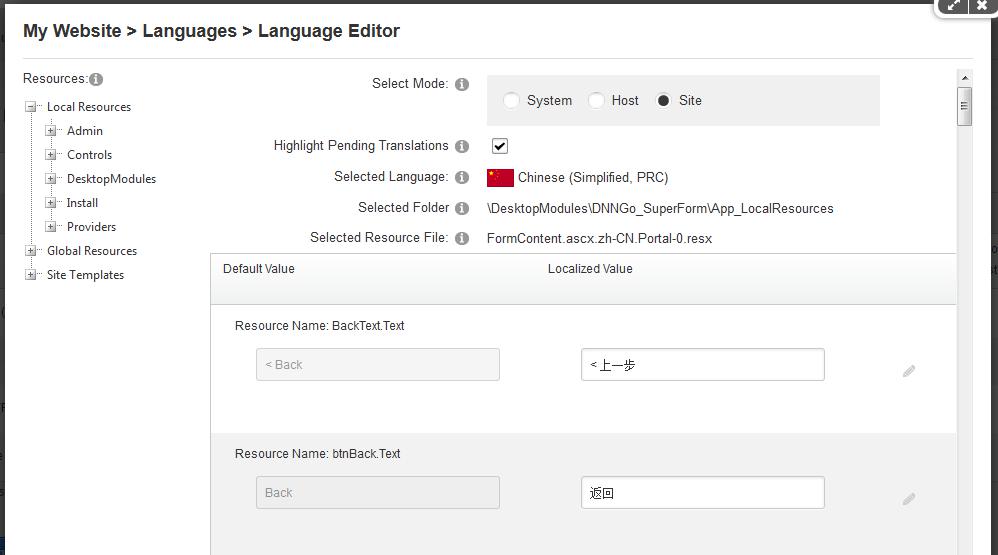
3. In English mode, please create your form.
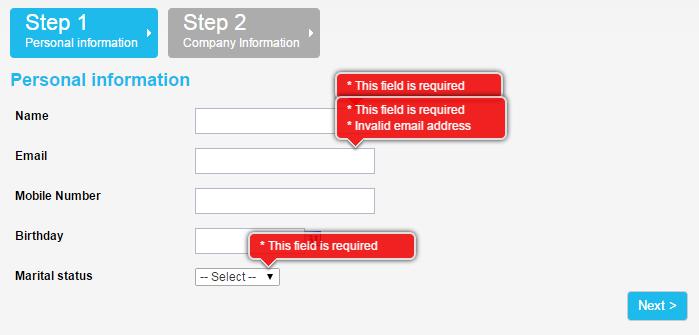
4. Then click Chinese flag to switch to Chinese mode.

5. Then go to Step Wizard of Management Center and find “Manage Template and Module Settings” page, edit form and content of the email.
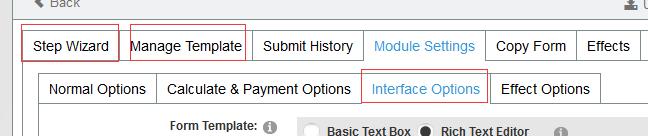
6. After you finish it, please click Chinese Flag in the front-end and see Chinese form.
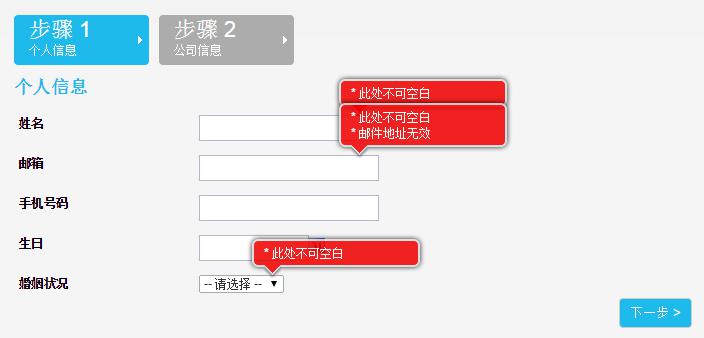
7. See email content below, they are received after submitting form in different languages.
English Form
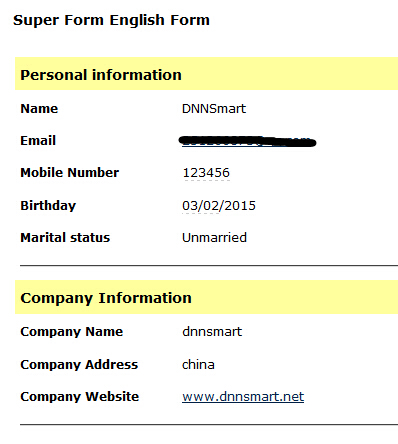
Chinese Form
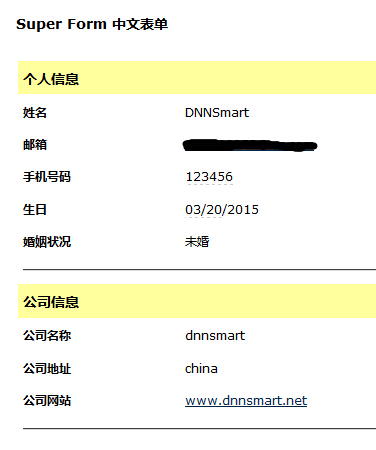
Tags:
Categories: